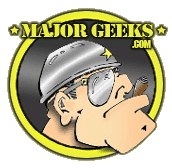This app is just a tiny sample of our work. FtSoft Company is a software development company that specializes in custom software development using the latest technologies. We also customize existing applications. Please contact us if you feel like we can create a perfect software solution for your business.
Disks Watchdog Bundle
Large Files and Folders Finder+


Works on Windows 7, 8, 10, and server editions.
Copyright 2014-Present by FtSoft Company. All rights reserved.
Latest version: 2.0.0.6. Released on 03/16/2021.
In this version, we corrected some installer's issues. We are also pleased to announce a new product - Disks WatchDog Bundle. Read on.
Follow us on:

If you like our software, you can contribute any amount (even $1) to support future development.

Suppose, you've just bought a new computer with a large hard drive. A few weeks later, you have noticed that you are running out of space already. Frustratingly enough, you don't know for sure what took so much space on your hard drive. Sounds familiar? Finally, you realized that checking the hard drive manually for large files and folders is not a trivial task and tools like WizTree don't really help.
That's why we have developed a little utility -- Large Files and Folders Finder+ -- which will definitely help you with this task. Not only it finds the files larger than a specified size, it also finds the large folders. Using low level Windows APIs, Large Files and Folders Finder+ scans non-encrypted NTFS disks with the lightning speed. Large Files and Folders Finder+ is also capable of scanning any other types of disks with file systems recognized by Windows using standard methods. The utility can be used to search your local hard drive, mapped network drives, USB drives, and etc so that it can be used by a regular user or a system administrator. It's absolutely free for personal or commercial use. However, any modifications or redistributions are strictly prohibited (please see the license agreement).


Just specify the drive(s) or folder(s) that need to be searched and the size of the files and/or folders you want to be return in the search. This is it. Press the Start button, sit back and relax. The Large Files and Folders Finder+ will do the job for you.
Disks Watchdog will notify you if used space on the disk(s) exceeds the specified amount. Disks Watchdog is now capable of sending e-mail notifications which makes it possible running on remote computers. Disks Cleanup calls Windows' utility which works the best cleaning up leftovers after Windows updates. On the overage, if never ran before, it allows to recover up to 10 Gb on your hard drive. That's why we think it deserves a direct link in our app.
Disks WatchDog Bundle is intended for the customers that plan to use the Disks Watchdog only. It's possible to activate Large Files and Folders Finder+ feature from the Disks WatchDog Bundle without reinstalling the app. It's absolutely free for personal or commercial use. However, any modifications or redistributions are strictly prohibited (please see the license agreement).
Enjoy it!